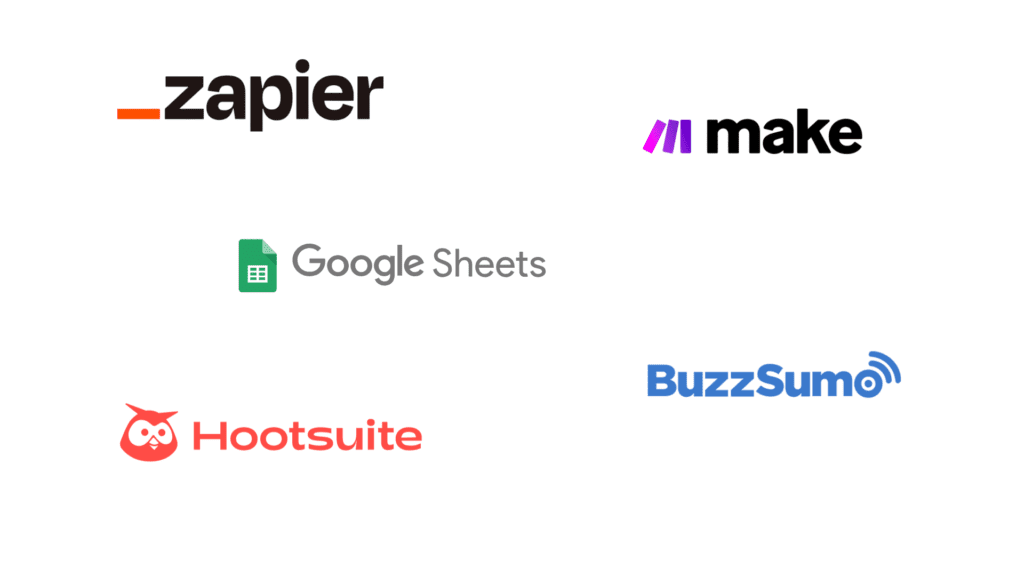In today’s fast-paced business world, time is one of your most valuable assets. Automation tools allow businesses to streamline repetitive tasks, save costs, and focus on growth. For small businesses, adopting automation can significantly boost efficiency and scalability.
This guide highlights five game-changing automation tools every small business should consider. Whether you’re looking to automate social media posts, data collection, or customer follow-ups, these tools have you covered.
Why Automation Matters for Small Businesses
Automation is no longer a luxury—it’s a necessity. According to a McKinsey report, nearly 60% of work activities can be automated, saving time and reducing operational costs.
Key Benefits of Automation:
- Increased Productivity: Automating repetitive tasks frees up time for strategic planning.
- Cost Savings: Automation reduces the need for manual intervention, cutting labor costs.
- Error Reduction: Automated workflows minimize human errors in data entry and reporting.
Our Top 5 Tools
- Zapier
- Purpose: Connects different apps and automates workflows.
- Use Case: Automatically send new customer inquiries from a form to a CRM.
- Why It’s Great: Easy to set up and supports 5,000+ apps.
- Pricing: Free tier available; paid plans start at $19.99/month.
- Make (formerly Integromat)
- Purpose: Build advanced, customized workflows.
- Use Case: Automate invoice generation by connecting QuickBooks and Google Sheets.
- Why It’s Great: Highly flexible and ideal for businesses with unique processes.
- Pricing: Free plan; paid plans start at $9/month.
- Hootsuite
- Purpose: Automates social media scheduling.
- Use Case: Schedule posts for Facebook, Instagram, and LinkedIn weeks in advance.
- Why It’s Great: Robust analytics and team collaboration features.
- Pricing: Free trial available; paid plans start at $99/month.
- Google Sheets with Add-ons
- Purpose: Automate data entry, reporting, and analysis.
- Use Case: Automatically update inventory data in Google Sheets.
- Why It’s Great: Accessible and integrates with tools like Zapier.
- Pricing: Free (additional costs for advanced add-ons).
- BuzzSumo
- Purpose: Discover trending content and monitor brand mentions.
- Use Case: Identify popular industry topics for content creation.
- Why It’s Great: Easy content research and tracking.
- Pricing: Free trial; paid plans start at $99/month.
How to Choose the Right Automation Tool
- Define Your Needs: Identify repetitive tasks that consume the most time.
- Check Integration Compatibility: Ensure the tool integrates with your current systems.
- Test Before Committing: Use free trials to evaluate user-friendliness and ROI.
Step-by-Step Guide: Setting Up an Automated Workflow
Let’s create an example workflow using Zapier:
Goal: Automatically add new email subscribers from a website form to a Google Sheet.
- Step 1: Create a Zap.
- Step 2: Select the website form app (e.g., Gravity Forms) as the trigger.
- Step 3: Choose Google Sheets as the action app.
- Step 4: Map the form fields to corresponding columns in Google Sheets.
- Step 5: Test and activate the Zap.
Result: Every new form submission is automatically logged into your spreadsheet!
The Future of Business Automation
AI will continue to enhance automation. Tools will become smarter, predicting workflow bottlenecks and offering suggestions for optimization. Small businesses should prepare for advanced automation trends like chatbot integrations and predictive analytics.
Automation isn’t just about saving time; it’s about optimizing your business for growth. By integrating tools like Zapier, Make, and Hootsuite, small businesses can focus on what matters most: their customers.
Ready to automate your business? Contact Drive Growth Solutions today for tailored automation solutions.