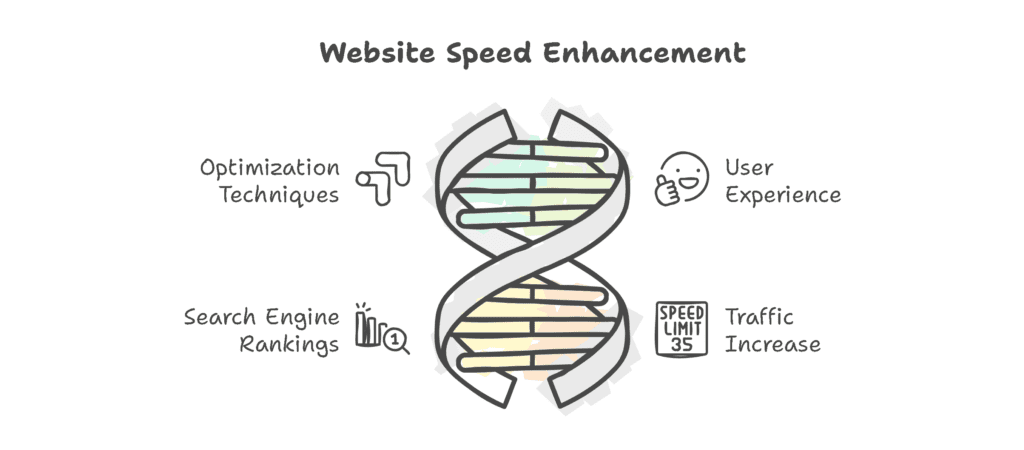Improving website speed and performance are critical factors for both user experience and SEO. According to a Google study, 53% of mobile site visitors abandon a page that takes longer than three seconds to load. This highlights the critical need for small businesses to prioritize website speed to retain users and reduce bounce rates. A slow-loading website can mean missed opportunities and lost revenue. This guide provides actionable strategies to optimize your site’s speed and ensure peak performance.
1. Why Website Speed Matters
User Experience
- Slow websites frustrate users, increasing bounce rates and reducing conversions.
- Fast-loading pages keep visitors engaged and encourage them to explore further.
SEO Rankings
- Google prioritizes fast websites in search rankings.
- Core Web Vitals, including Largest Contentful Paint (LCP) and First Input Delay (FID), directly impact SEO performance.
Conversion Rates
- Faster websites lead to higher conversion rates. For example, Amazon reported a 1% revenue drop for every 100ms delay in load time.
2. How to Measure Website Speed and Performance
Tools to Use
- Google PageSpeed Insights: Provides detailed reports on performance and optimization suggestions.
- GTmetrix: Offers insights into page load speed and areas for improvement.
- Pingdom: Monitors real-time performance and uptime.
Key Metrics
- Largest Contentful Paint (LCP): Measures loading performance (ideal is <2.5 seconds).
- First Input Delay (FID): Measures interactivity (ideal is <100ms).
- Cumulative Layout Shift (CLS): Measures visual stability (ideal is <0.1).
3. Strategies to Improve Website Speed
Optimize Images
- Use compressed image formats like WebP or JPEG.
- Tools like TinyPNG or ImageOptim can help reduce file sizes without losing quality.
- Add descriptive alt text to boost SEO.
Minimize HTTP Requests
- Combine CSS and JavaScript files to reduce the number of requests.
- Use asynchronous loading for scripts to prevent render-blocking issues.
Enable Browser Caching
- Store static files in a user’s browser to speed up repeat visits.
- Example: Set caching rules for images, CSS, and JavaScript files.
Use a Content Delivery Network (CDN)
- Distribute content across servers worldwide to reduce latency.
- Popular CDNs include Cloudflare and Amazon CloudFront.
Optimize Web Hosting
- Choose a hosting provider that offers high-speed servers optimized for performance.
- Consider managed WordPress hosting for better speed and security.
4. Mobile Optimization Tips
Use Responsive Design
- Ensure your website adapts seamlessly to different screen sizes.
- Test responsiveness with Google’s Mobile-Friendly Test.
Implement Accelerated Mobile Pages (AMP)
- Simplify mobile page structures to load faster.
- Example: Use AMP HTML for blogs or landing pages.
5. Advanced Techniques for Speed Optimization
Lazy Loading
- Load images and videos only when they are about to appear on the user’s screen.
- Reduces initial load time and improves performance for content-heavy pages.
Reduce Server Response Time
- Optimize your database queries.
- Use tools like New Relic to monitor and improve server performance.
Implement GZIP Compression
- Compress your website’s files to reduce transfer time.
- Example: Enable GZIP on your server using tools like cPanel or plugins for WordPress.
6. Monitoring and Maintaining Performance
Regular Speed Tests
- Run tests monthly to ensure consistent performance.
- Tools like Lighthouse in Chrome Developer Tools are useful for in-depth reports.
Keep Software Updated
- Update your CMS, plugins, and themes to fix potential performance issues.
Monitor Traffic Spikes
- Use analytics tools to identify when and why traffic spikes occur.
- Example: Ensure your server can handle higher loads during promotional events.
Key Takeaways
- A fast, high-performing website improves user experience, SEO rankings, and conversion rates.
- Regular monitoring and optimization ensure your site remains competitive.
- Small businesses can implement both basic and advanced techniques to achieve measurable improvements in speed and performance.